- Supports multiple formats: .txt, .pdf, .docx, .doc, .csv, .xlsx.
- Ideal for adding large amounts of data quickly.
1
Select 'File' in the Add Data Source Window
Open the
add data source window and choose the “File” option.2
Choose Your Document(s)
Select the documents you want to upload from your local system. Supported formats include .txt, .pdf, .docx, .doc, .csv, and .xlsx.
3
Upload Your Documents
Click the upload button to add your selected documents to the knowledge base.
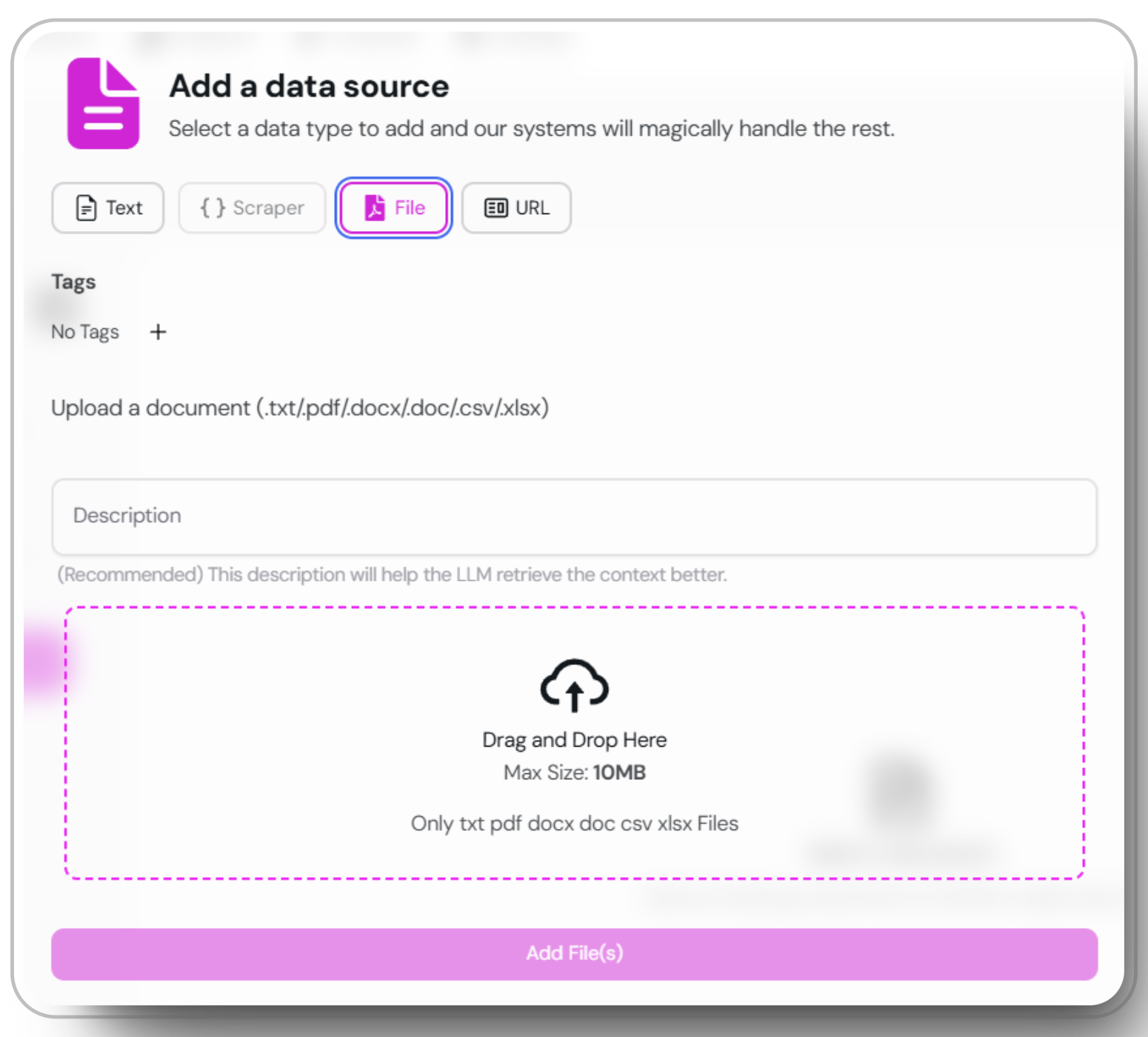
Ensure your files are well-formatted and free of errors to maintain optimal knowledge base performance.
